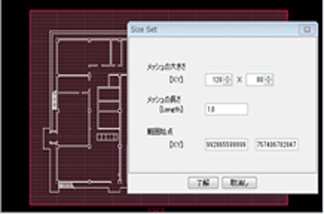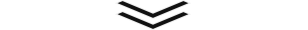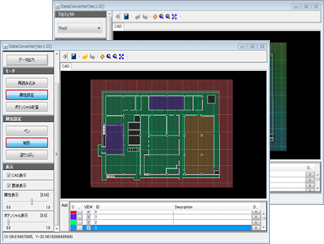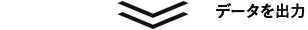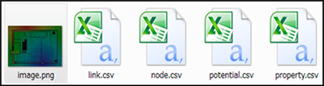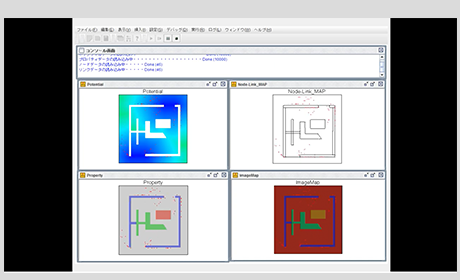CAD Data Converter
CAD Data Converter
従来、煩雑な作業であったCADデータのartisoc用のセル空間データへの変換をサポートします。
ユーザはCADデータをシミュレーション上のレイアウトとして利用した基本モデルを用いてモデル構築できます。
レイアウト上を移動するモデルで多く利用される、出口までの距離を計算する「ポテンシャル」の計算・出力機能も備えています。
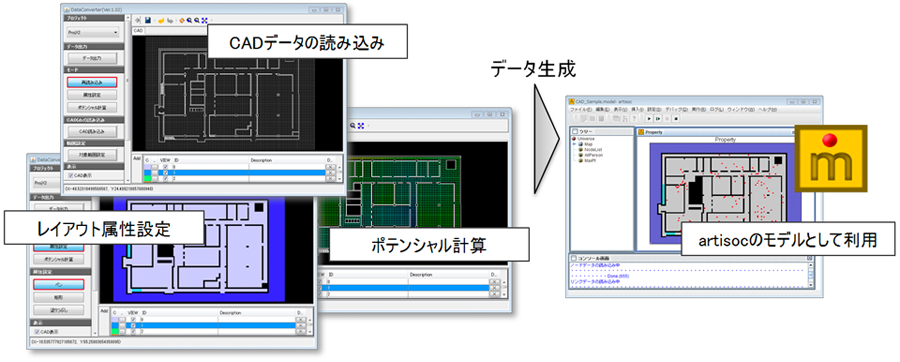
ツールの特徴
-
シミュレーションで使用する領域の範囲、
セル空間のサイズを指定各セルの属性情報やポテンシャルの情報を編集
※CADデータ自体の編集機能は含みません
-
DXF形式のCADデータを読み込み可能
DXF形式データのLine、PolyLine、Circle、Arcのエンティティに対応
CADデータの閉領域を認識可能
CADデータの空間をartisocのセル空間に変換
CADデータの特定の領域ごとにシミュレーション上の属性を指定
塗りつぶし機能による領域の一括指定
ポテンシャルマップ計算機能
計算範囲と目的地を設定することでポテンシャルマップを作成
計算方法ではノイマン近傍、ムーア近傍のネットワークに対応
背景画像作成機能
artisoc上で背景として利用できる画像を、変換後のシミュレーション用データと対応するように出力
データ出力機能
シミュレーション用セル空間データ(属性、ポテンシャルデータ)の出力
シミュレーション用ベクターデータ(CADデータのノード、リンクデータ)の出力
シミュレーション用データに対応する背景画像の出力
作成したセル空間上でエージェントが動作する
サンプルモデル付き用途に応じたモデル作成は別途お見積りとなります。
artisoc Cloudで作成した「CAD Data Converterのサンプルモデル」
利用事例
都市計画
集客施設評価のための歩行者シミュレーション 等
防災・避難
建物避難シミュレーション 等
動作環境
Microsoft Windows 11/10
価格
法人、行政機関ユーザー向け:お問い合わせください (mas-support@kke.co.jp)
※ツールのご購入にはartisoc本体をご購入いただいていることが条件となります
出力データ利用デモ
-
-
cadには、出力されたデータを利用するサンプルモデルが付属しております。
サンプルモデルでは出力したポテンシャル情報や設備情報などのレイアウトデータをもとに、各エージェントが出口へ向かいます。
出力データ形式の確認や、利用イメージのご確認にご使用ください。artisoc4向けサンプルモデルのダウンロードはこちらから
artisoc Cloudで作成した「CAD Data Converterのサンプルモデル」